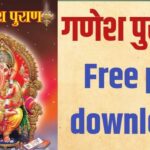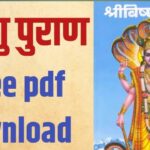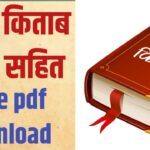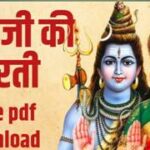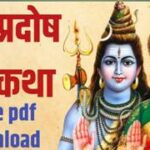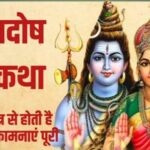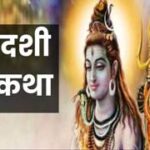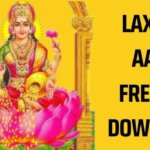Everyone adores their iPhone. They are streamlined, strong, and loaded with amenities that improve the quality and ease of our lives. Thoughts about the unsung hero who keeps your iPhone powered and connected to the outside world may not have occurred to you, though. Yes, we are discussing the cable for the iPhone.
Table of Contents
In this blog post, we’ll shine some light on the frequently disregarded iPhone cable and examine its significance, various sorts, and how to take care of it to make sure it lasts for a long time.
The Importance of Your iPhone Cable
Let’s start with the fundamentals: an iPhone without a working cord is practically useless. The wire that links your iPhone to power sources like wall chargers, laptops, or power banks is its lifeline. Additionally, it serves as a bridge for data transfers between your iPhone and other devices.
However, not every iPhone cable is made equally. Many independent manufacturers, including Apple, make their own cables, and the quality varies widely. Using a poor-quality cable can result in sluggish charging, problems with data transfer, or even harm to your device. Therefore, it’s essential to be aware of your possibilities.
iPhone Cable Types

1. An Apple Lightning Cable: These are the company’s official cables. They are compatible with the majority of Apple products, including iPhones, iPads, and iPods, and they are available in various lengths. They are often of great quality but tend to be on the pricey side.
2. Third-Party Lightning Cables: A variety of third-party choices are offered at various pricing points. Some may fall short in terms of quality and value while others may flourish. To minimize disappointments, make sure to read reviews and choose reliable brands.
3. USB-C to Lightning Cables: Designed for more recent iPhones and iPads with USB-C connectors. They frequently support higher data transfer and charging speeds. If your Apple device is more recent, You might want to use this cable.
4. Wireless Charging: Now that wireless charging technology has been developed, you might want to think about buying a wireless charging station. Although it’s not a cable in the conventional sense, it does away with the need to continually plug and unplug your device.
How to Take Care of the iPhone Cable
Now that you are aware of the significance of your iPhone cord, let’s talk about how to make it last longer:
1. Prevent Over-Bending: Bending your wire repeatedly at acute angles close to the connections will harm it. When storing it, make sure to use gentle loops.
2. Unplug carefully to avoid damaging the cord: When unplugging your device, always hold the connector rather than the wire itself.
3. Keep It Clean: Over time, dust and other debris can build up in the connecting ports. To keep them clean, use compressed air or a tiny brush.
4. Invest in Cable Management: Cable ties, organizers, and clips can assist maintain your cable neatly wound and avoid tangling.
5. Replace When Necessary: To eliminate potential risks, it’s time to replace your cable if you see evidence of fraying, exposed wires, or other damage.
In conclusion,
despite the iPhone cable appearing to be a minor item, it is essential for maintaining the functionality of your cherished gadget. Your iPhone can stay your dependable friend for years to come if you pick the right cable and take good care of it. So, Give your cable the respect and TLC it needs!
Certainly! Here are some solutions to frequently asked questions (FAQs):
- Why do iPhone cables exist?
A1: An iPhone cable, often referred to as a Lightning cable, is a particular kind of cable that is employed to charge and link Apple products, such as iPhones, iPads, and iPods, to power sources or other electronics like PCs.
- Are there standard cords for iPhones?
A2: No, all iPhone cords are not created equal. Apple’s official Lightning cables, third-party Lightning cables, USB-C to Lightning connectors for newer Apple devices, and wireless charging alternatives are among the several types of iPhone cords available. These cables can range in terms of compatibility and quality.
- Q3: Can I use iPhone cords from other sources?
A3: You can use third-party iPhone cables, but it’s important to pick reliable brands to guarantee compatibility and quality. There could be charging and data transmission problems if a third-party cable is not MFi (Made for iPhone/iPad/iPod) certified.
- Q4: How can I guard against a damaged iPhone cable?
A4: Keep the connector ports clean, use cable organizers to minimize tangling, avoid overbending the cable at sharp angles, unplug your iPhone safely by gripping the connector rather than the cable, and replace the cable if it shows indications of wear or damage.
- What distinguishes a Lightning cable from a USB-C to Lightning cable is question number five.
A5: Depending on the model, a Lightning cable features a USB-A or USB-C connector on one end that is compatible with the majority of previous Apple devices. A USB-C to Lightning cable, built for newer Apple products with USB-C ports, features a USB-C connector on one end and a Lightning connector on the other. It offers quicker charging and data transmission capabilities.
- Can I charge and transfer data using my iPhone’s cable?
A6: Yes, iPhone cables are made for both charging and data transfer. You can use them to transmit data between devices or sync your gadget with a PC. in addition to charging your Apple iPhone.
- How can I know if the cable connecting my iPhone is damaged?
A7: Fraying or exposed wires close to the connectors, a shaky or unstable connection when plugged in, and problems with charging or data transfer are all indications that an iPhone cable is damaged. It would be a good idea to replace the cable if you noticed any of these symptoms.
- Where can I find an iPhone cord replacement?
A8: A number of sites, including Apple Stores, authorized Apple retailers, electronics shops, internet marketplaces, and reputable third-party accessory producers, sell replacement iPhone cables.
- Q9: Can I charge my iPhone wirelessly rather than using a cable?
A9: If your device supports wireless charging, you can use a wireless charger to recharge your iPhone. By just laying your device on the charging pad, wireless charging mats do away with the need for a cable and offer a handy way to charge your device.
- Q10: Should I exercise any safety precautions when using iPhone cables?
A10: Avoid using broken iPhone cords, unplug them properly by gripping the connector, and keep them away from liquids to prevent electrical risks for your safety. To lessen the chance of overheating or device damage, it’s also a good idea to utilize authorized cords.